A lot has happened since the last update, and it’s been a busy few months with various changes in Stripo, so we are pleased to share our news and achievements with you. Without further ado, let’s get started.
Beta testing of real-time co-editing and Version history
One of our big projects to improve the flow of email creation and team collaboration is already available for some users. Real-time co-editing and Version history are available for some users in beta testing mode, and pretty soon we’ll open access to all new users and to users who already have access to our new editor. We need this time for the final preparations and polishing of functionality so that we can release flawless features to everyone.
Both these features are a big leap toward a more convenient and efficient way of creating emails with your colleagues. No more waiting or asking a colleague to leave the editor to make changes to the template. Real-time co-editing works the same as Google Docs, as all changes are displayed in real time while all of your colleagues implement them. On top of that, Version history allows pinpointing every change that has been made and seeing who exactly implemented it and when, as well as restoring past versions.
And the cherry on top is the collaborative sub-features that are still under development. They will allow you to leave and resolve comments for better collaboration when creating first-class email templates.
We’ve created a short video reviewing them so that you can get acquainted with what awaits you.

Beta users can already experience these features. If you and your company want to help us with feedback and be part of an important milestone in the development of Stripo, you can join our beta program by emailing us at support@stripo.email.
We’ve been working on and waiting for this moment for a long time, and we’re looking forward to feedback from you, which will help make these features even better and more convenient before we open access to them for all users.
Email QR code generator release
Another feature that we recently released, which is designed to make routine email sending easier, is the QR code generator. Email QR codes offer a convenient method for sending emails. The codes embed your email address, subject line, and message content. When scanned, they automatically open the user’s email client with these fields populated, enabling users to send you an email quickly and effortlessly.
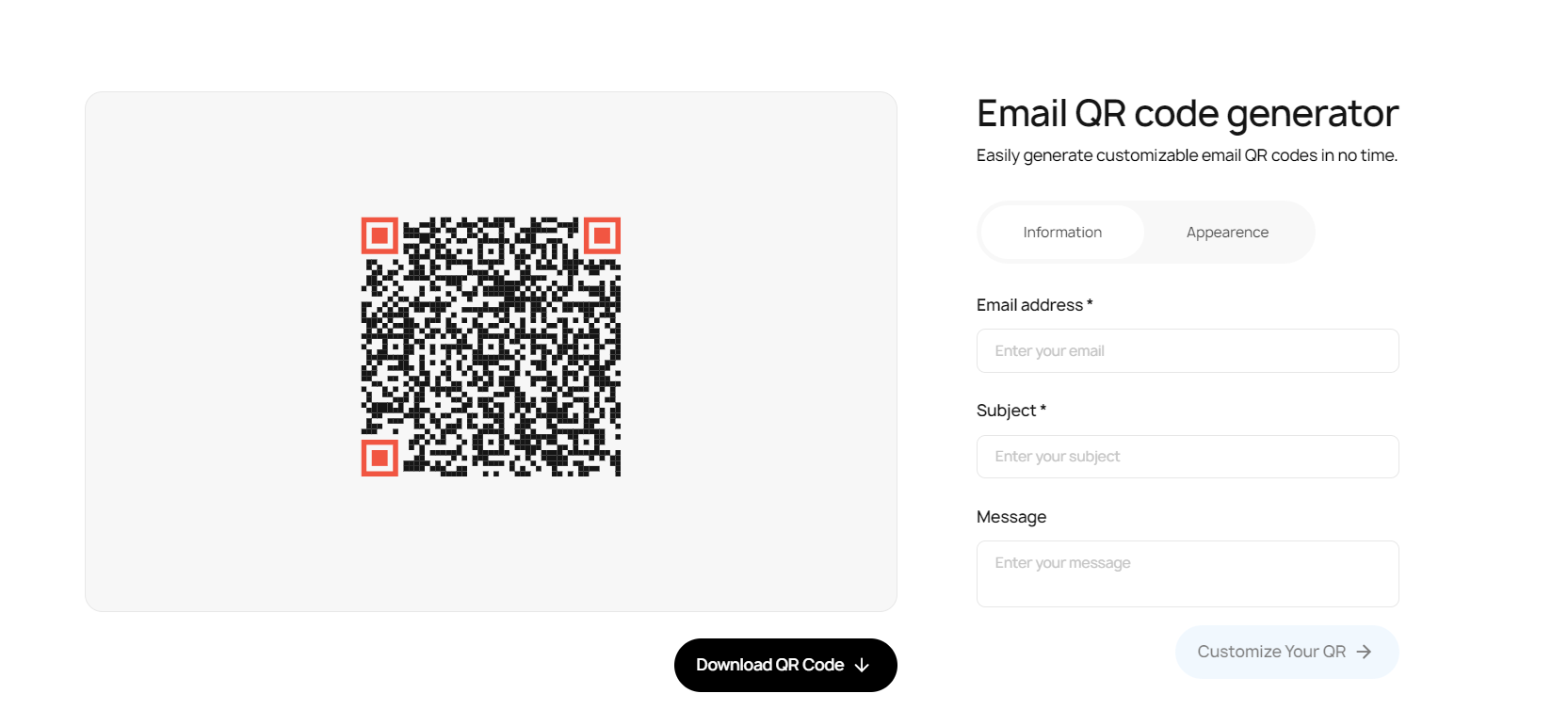
This feature is absolutely free, and you can generate your own QR right now.
ReachMail integration is back
Many people have been waiting and waiting for this. After a short absence, integration with ReachMail is live again, and all users of this email marketing platform can now conveniently export emails created in Stripo.
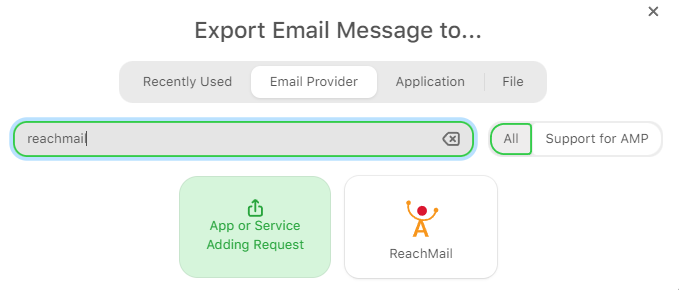
Improved dashboards and redesigned members invite flow
We continue to work on improving the new Account even after its release, based on your feedback and wishes, to create the most intuitive flow for working with it and an interface that is pleasing to the eye.
This month, we made visual changes to the dashboard you see whenever you open your Account, making it more informative. They all apply to both the overall features available for use and the time remaining before they are reset.
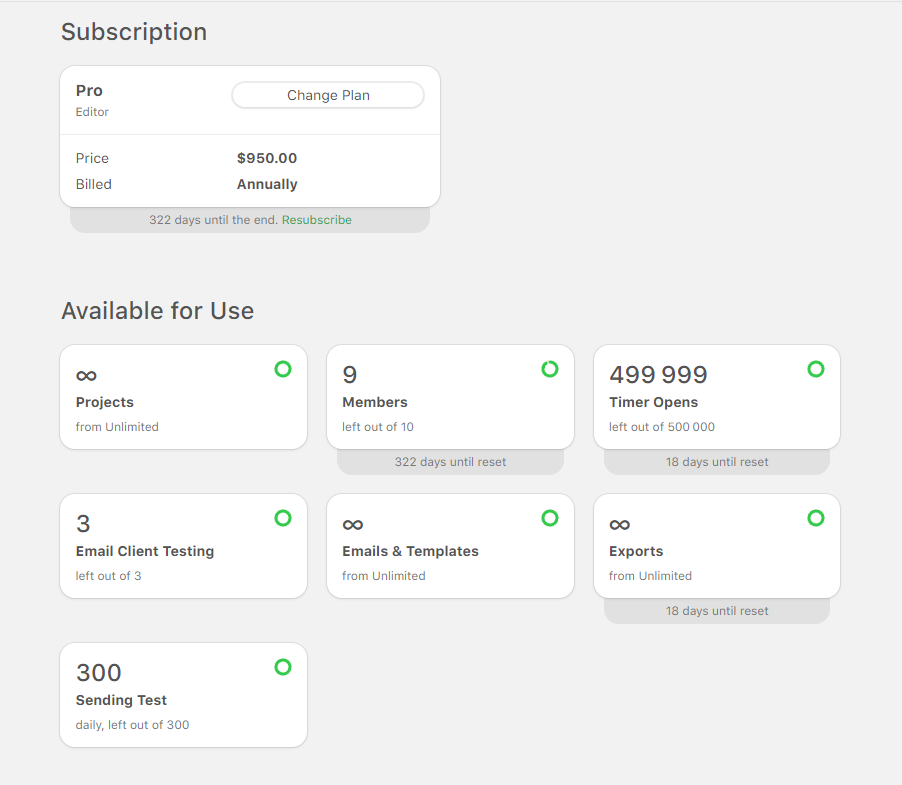
In addition, the process of inviting new members into the workspace has undergone a visual overhaul. In one window, you can conveniently invite the member (a hint will show how many more you can invite depending on the subscription) and assign a role to them (if you don’t remember which member roles are responsible for what, clicking on the hint will display a table with all the information).
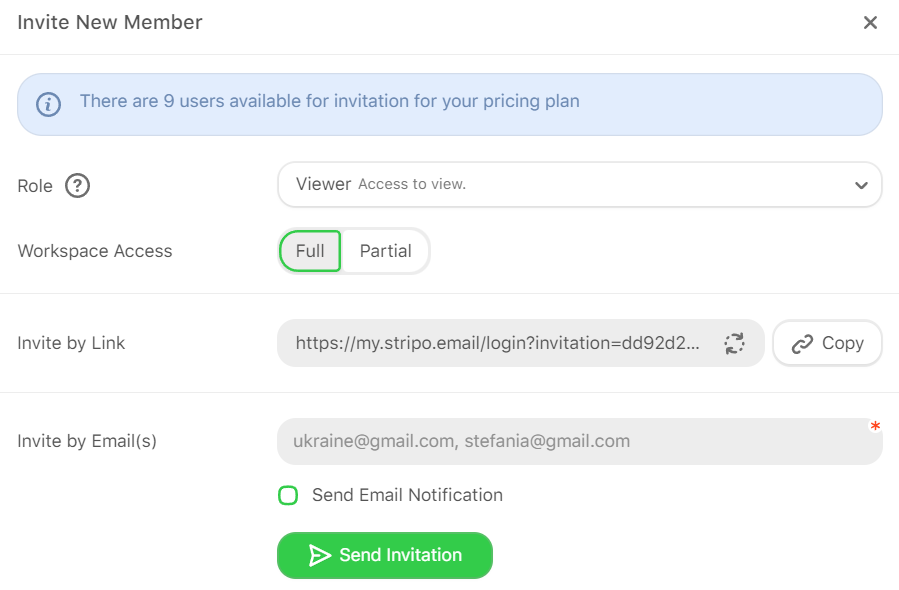
In only one window, you can conveniently invite the member (a hint will show how many more you can invite, depending on your subscription plan).
You can assign a role to the member as well (if you don’t remember which member roles are responsible for what, clicking on the hint will display a table with all the information). The cherry on top is that in a few clicks in the same window, you can select the type of member access to the workspace and various groups (Full, Partial, or None). The more pre-built templates there are, the longer it takes to find the one that will inspire your own email or become the basis for a future template. We strive to make searching for templates as smooth, fast, and intuitive as possible. That’s why we continue to work on search filters for emails and templates in the Account. The key to successful development is competent planning of your next steps. We at Stripo already have big plans to use modern trends to benefit the email creation process. We’re pleased to introduce you to the AI Assistant. Artificial intelligence has long established itself as a good assistant for email marketers when creating emails. We already have several small features associated with it (subject line generator, text generator in blocks). It’s time to give AI a more difficult task, namely generating full-fledged emails. The main idea of the new feature is to enable users, through a convenient and intuitive interface, to generate emails based on prompts and pre-specified data (logo, website, target audience, and so on). You can see how it looks in action in this video. The feature is under active development, but you won’t have to wait long for it. This summer, it will be available to everyone. Stay tuned for news and updates to be among the first to harness the power of AI in creating emails. These months flew by quite quickly, and we managed to do a lot: improving the UI/UX aspects of the Account and searching for templates, bringing back old integrations, as well as launching a test of our real-time co-editing and Version history that will soon delight you. We’re working hard to deliver new features and reach new heights by making the email design process more user-friendly, seamless, and flexible. So stay tuned for more news to remain at the cutting edge of Stripo innovations and email design process improvements. Create exceptional emails with Stripo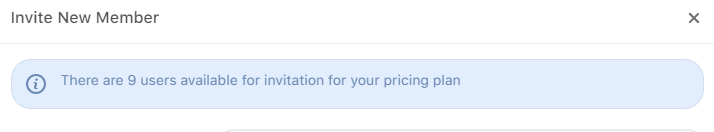
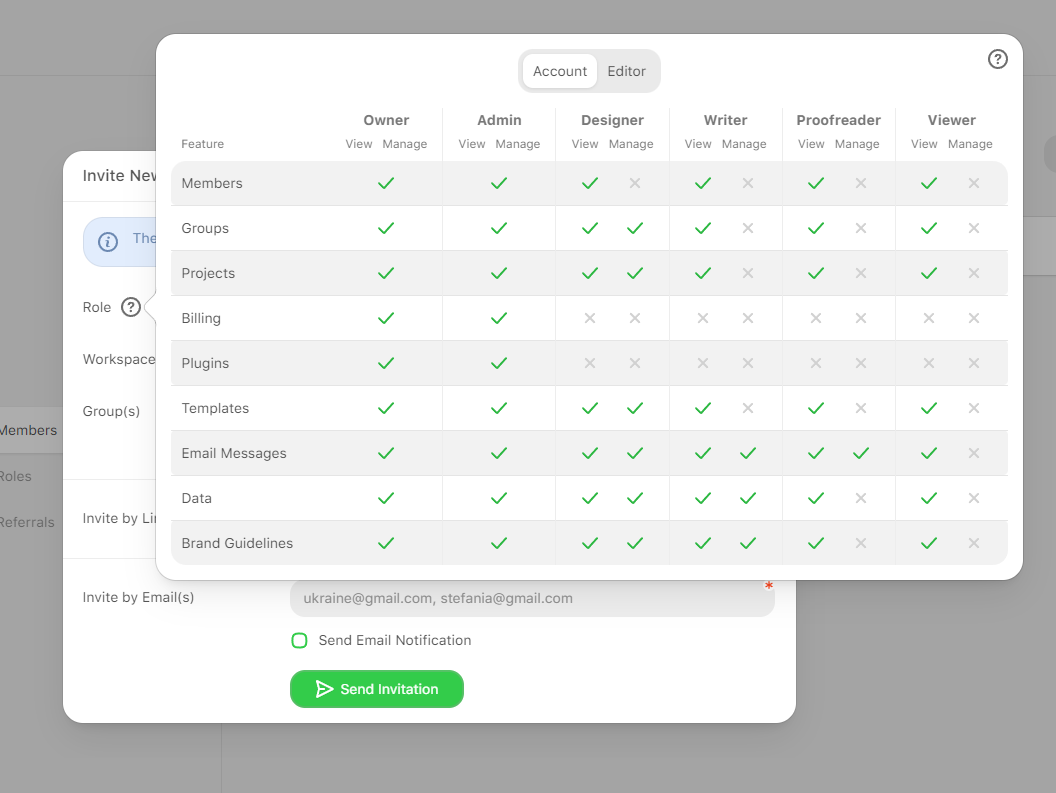
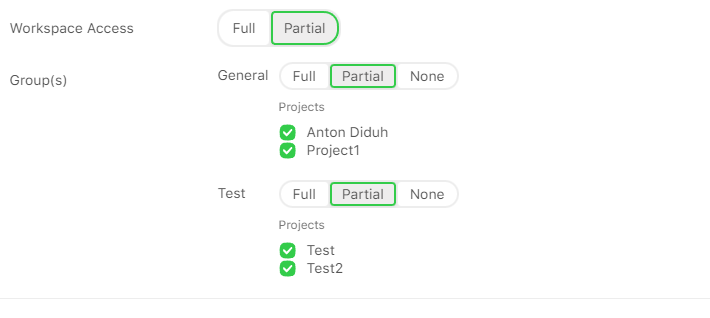
Better email and template search filters in the Account
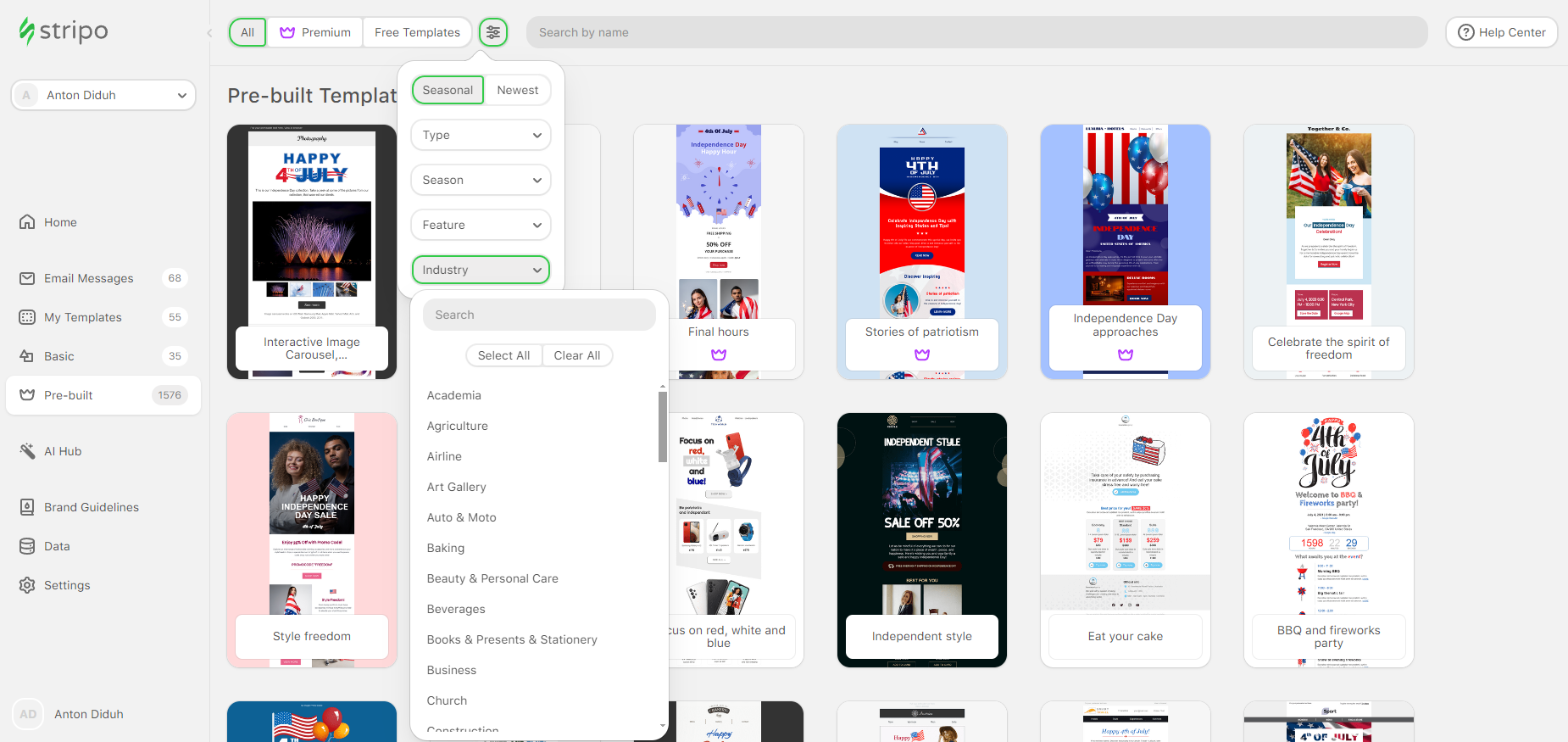
Future big update — AI Assistant

Wrapping up

