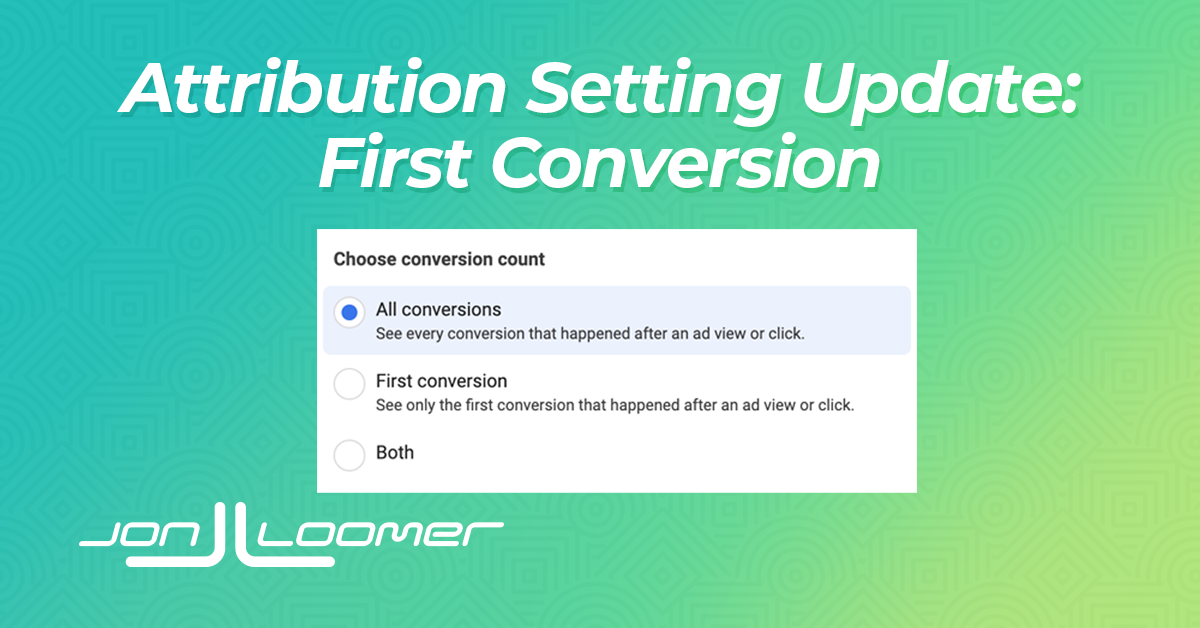Meta is rolling out a uniquely useful update to ads attribution that will allow you to isolate the first conversion after an ad view or click.
In this post, I’ll walk you through the following:
- Where to find it
- Meta’s definitions
- What it plainly means
- How you can apply it
Let’s begin…
Where to Find It
Access the Columns dropdown menu within Ads Manager (the menu to the left of Breakdown).
At the bottom, select “Compare Attribution Settings.” If you aren’t already using this feature, it’s time to start. It’s enormously valuable for providing context to reported conversions. If you have this update, the Compare Attribution Settings menu should look like this… This feature allows you to generate columns for each attribution setting. That way, you can see how your reported conversions are distributed across the various view and click attribution windows. Once you select any of those attribution settings, you’ll get some new options. The default view is “All Conversions.” But you now have the option of viewing “First Conversion” or “Both.” Let’s go through Meta’s literal definitions here. All Conversions: See every conversion that happened after an ad view or click. First Conversion: See only the first conversion that happened after an ad view or click. If you select “First Conversion” or “Both,” you’ll see some additional info… First conversion counts only the initial measurable conversion that happens after someone viewed or clicked on your ad, which is why results will be lower than for all conversions. First conversion metrics are unavailable for date ranges before July 15, 2023. The linked Meta resource says the following: To see every measurable conversion that happened after an ad click or view, choose All conversions. To see only the first measurable conversion that happened after an ad click or view, choose First conversion. This definition is confusing if taken literally. Let’s consider an example. After clicking your ad, a person performs the following conversion events in order during a seven-day period… You could interpret Meta’s definition to mean that only the initial View Content conversion is counted because it was the first conversion. That’s luckily not the case. Instead, only the first instance of an individual conversion event within the attribution window will be counted. For our example, here’s how All Conversions might be reported… If you used First Conversion instead, it would be reported like this… How this impacts your results will depend quite a bit on the business. The types of conversions most likely to be impacted are those that happen multiple times. Several independent Purchase events may be much more common for an ecommerce business than for one selling training or services. You’re likely to see the biggest disparities between engagement-type conversion events. That includes things like View Content, Add to Cart, and Initiate Checkout since a transaction is never completed. It also includes custom events (if you’ve created them) for things like time spent and scroll depth. This is certainly true for me. Take a look at this difference in reported 15-second views using First Conversion and All Conversions… I see very little difference in reported registrations or purchases. When I do, I have a good idea why that happens. One example of purchase behavior on my website is that someone will first sign up for my PHC – Elite membership so that they can get a discount on a one-on-one session. So, they’ll complete two separate purchase events. My advice is to approach this as a way to add necessary context to reporting. Do not look at First Conversion as a replacement for All Conversions. Just like you shouldn’t look at 1-day click as a replacement for the default 7-day click and 1-day view attribution. This gives you more data so that you can better understand what your results mean. When it comes to purchases, I would not discard the “All Conversions” view. If one person made five separate purchases within your attribution window, their initial engagement with your ad contributed to all five purchases. Ignoring the other four would be foolish. By adding the First Conversion view, you get some helpful context. Instead of five customers, you have one. But, that one customer bought a lot of stuff! As suggested earlier, I expect this is going to be most helpful for times when Ads Manager can very easily inflate your numbers. This is especially the case with custom events. Even if you limit attribution to 1-day click, engagement-based custom events will be inflated. If you send someone to a video on your website, and they watch 20 videos, that would result in 20 custom event fires for each of those videos (assuming you created them like I did). This kind of behavior makes these results unusable. But if you can isolate by only the first view, we suddenly have information we can work with. We now have a much better idea of the number of people who executed all of those events. On one hand, Meta could have named this a “Unique” metric, which is mostly what this does. We’ll find out the number of people (or Accounts Center Accounts) that performed these actions. But, counting only the first one will be relevant for value-related metrics. Meta will only count the first purchase after engaging with your ad. That means that only the value of that first purchase will count towards your ROAS and Purchase Value metrics. You will need to find what works for you, but I’d certainly recommend using All Conversions when measuring your advertising’s ROAS. As always, consider the various Attribution Settings (valuing click over view data) when evaluating those results. How will you use this feature? Let me know in the comments below!
Meta’s Definitions
What it Plainly Means

How You Can Apply It
A Note on Value
Your Turn